Have you ever tried to add/modify an existing user’s rights for Cloud AMS, only to get a database login error?
Your association may have a variety of staff members who each use Cloud AMS to accomplish different tasks. The membership department, accounting department, and the education department, for example, all use the same Cloud AMS software, but for totally different purposes. The Rapattoni Software Administrator is the person who is responsible for making sure all staff members are using the software properly and have access to everything they need to get their jobs done. It is important for the Software administrator to take the time to make sure not only that staff members have access to the modules they need, but also that they do not have access to modules they don’t need. This will reduce the chance for accidental user error.
The built-in safeguard that helps your Software Administrator maintain appropriate user access rights is the database login requirement.
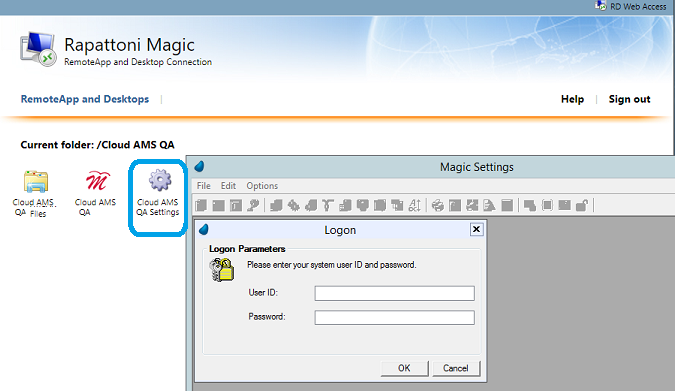
If you are modifying rights as the supervisor enter login information. Ask your Rapattoni Software Administrator for the login information or the Software Administrator can also contact Rapattoni’s customer support department for assistance, if needed.
For a complete set of administrator procedures, you can access the Rapattoni Software Administrator Manual by choosing Help > Documentation, then selecting “Software Administrator Manual.” This resource gives step-by-step instructions on how to add user rights as well as other administrative tasks.

