When entering a new member, you can have Cloud AMS automatically assign the member number and the NRDS ID. Utilizing the auto-populate feature is much easier than manually keeping track of the next available member or NRDS number.
In a new, blank Member Information Form, place your cursor in the Member # field then simultaneously press your Ctrl and A keys to assign the next available number. To automatically assign the NRDS ID, you will need to place your cursor in the NRDS ID field and perform a Ctrl+O before using Ctrl+A to assign the number. Cloud AMS will skip any member or NRDS numbers that have been either manually or automatically previously assigned.
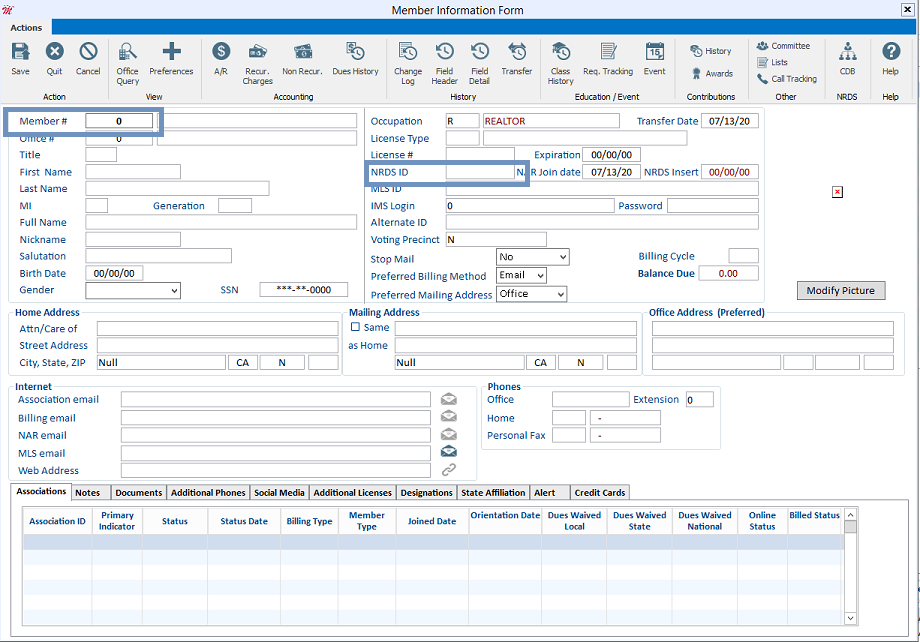
If you find that Ctrl+A does not automatically assign the next available number please contact Cloud AMS Support for us to set up the correct range of numbers.

