Each January marks the beginning of another exciting year. It is also the time to make a very important change in your Cloud AMS setup. You will need to modify the default year to ensure your software is using the correct year.
The Managers module can be found at the bottom-left of the interface with a brief case icon. Click on that icon to display the menus.
In the Preferences and Defaults Form, press Ctrl M to switch to modify mode and make the appropriate changes to the Default Year. Please make sure to press Esc to save the change.
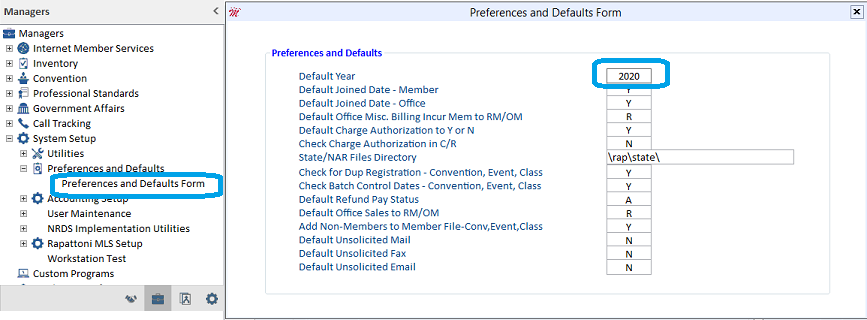
Note that this change affects the following dates in Cloud AMS:
- Committee from date and thru date when adding new committee members in the Committee Member Form
- Billing year when adding new charge codes in the Charge Code Information Form
- Committee dates when running the Committee Roster and Committee Contributors Report
- Award year when running the Sales Award Recipient Contributors Report

