Association staff and members alike can easily forget about credit balances that exist in the members’ accounts receivable. Cloud AMS provides an excellent aged accounts receivable report that can list not only unpaid invoices, but credit invoices, too.
Aged Accounts Receivable Report are commonly used for members with open and/or unpaid invoices. Credit invoices show up as negative invoices in the member’s A/R. To create an aged accounts receivable report that only includes credit invoices, using the Invoice Balance fields enter a From amount of -9,999,999.99 and a Thru amount of -.01. The report generated from our example below will show a detail of each member’s credit invoices, sorted alphabetically by member name.
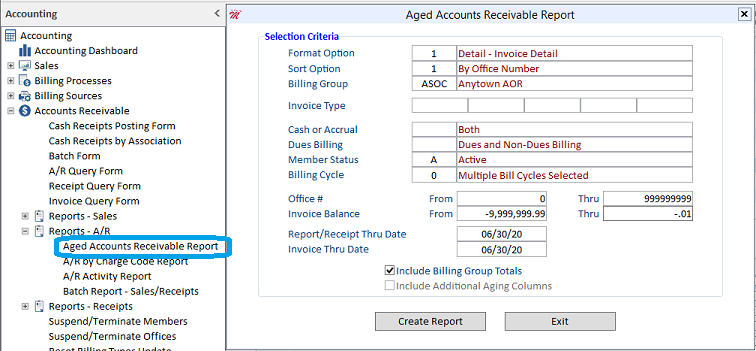
Run the report using various format and sort options until you find the format that best fits your needs.
Once you have printed the report it will be easy to tell at a glance which members have credit invoices. You can then decide whether to refund the credit, manually apply it to an invoice, or use the Auto Apply Credits Utility.

