Cloud AMS can easily be set up to create an invoice automatically when a new member is added to your database. We know that some associations prefer to have their membership department enter new members and then have their accounting department create/receipt new member invoices for dues and other applicable charges. Nevertheless, for those associations that prefer to accomplish these tasks all at once, Cloud AMS is there for you.
Automatic invoicing of new members is set up on the Billing Type Charges for New Members form.
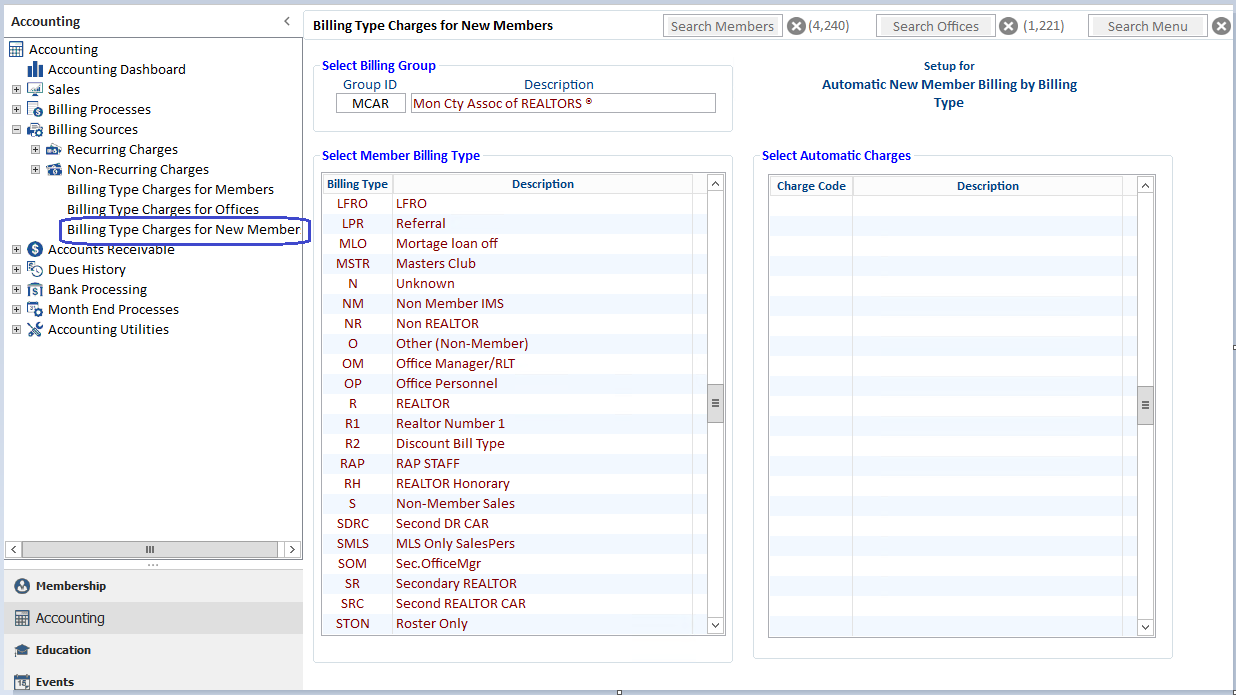
Press “F5” to zoom from the Group ID field and select the appropriate billing group. In our example above, we selected the MCAR billing group. Highlight the billing type that you want to have automatically invoiced when a new member of that billing type is added to your database. We’ve highlighted the billing type “R” (REALTOR). For this example, we have three charge codes that will be invoiced to new members of this billing type. To delete charge codes, click on the charge code listed and press F3. To add charge codes, press your F4 key and place your cursor in the Charge Code field and zoom to pull up the table of charge codes.
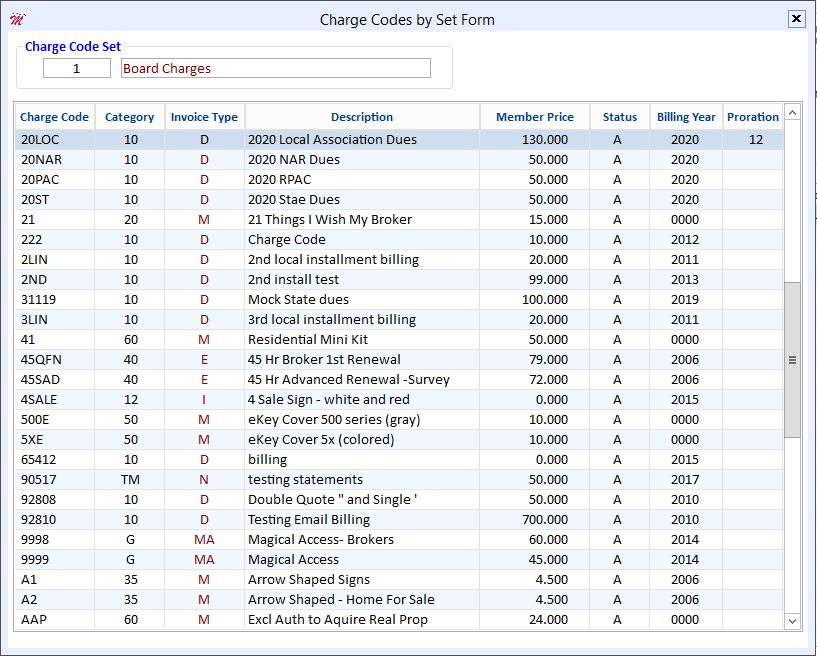
Locate and highlight the applicable charge code and then press “Enter” on your keyboard to select it.
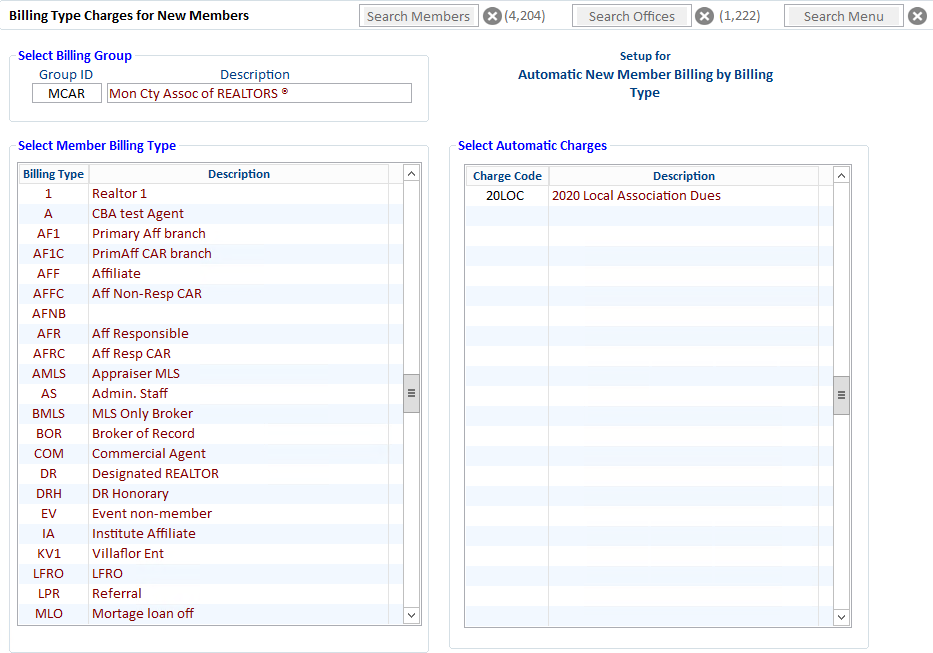
To enter additional charge codes for the billing type, arrow down or press “F4” to add a line. Follow these steps for all new-member billing types that you want to have automatically invoiced.
Note: For associations that do not want to bill new members automatically or for specific billing
types that should not be auto-invoiced, simply leave the Select Automatic Charges section blank for those billing types.
Each year, make sure to update the charge codes on the Billing Type Charges for New Members form so your new members’ invoices will reflect the appropriate year’s charge codes.
TIP: You might want to take a look at our "Prorating Charge Codes" article (also available
in the Cloud AMS Resource Center) to make sure your new members will be correctly charged the prorated amount for the applicable charge codes.

