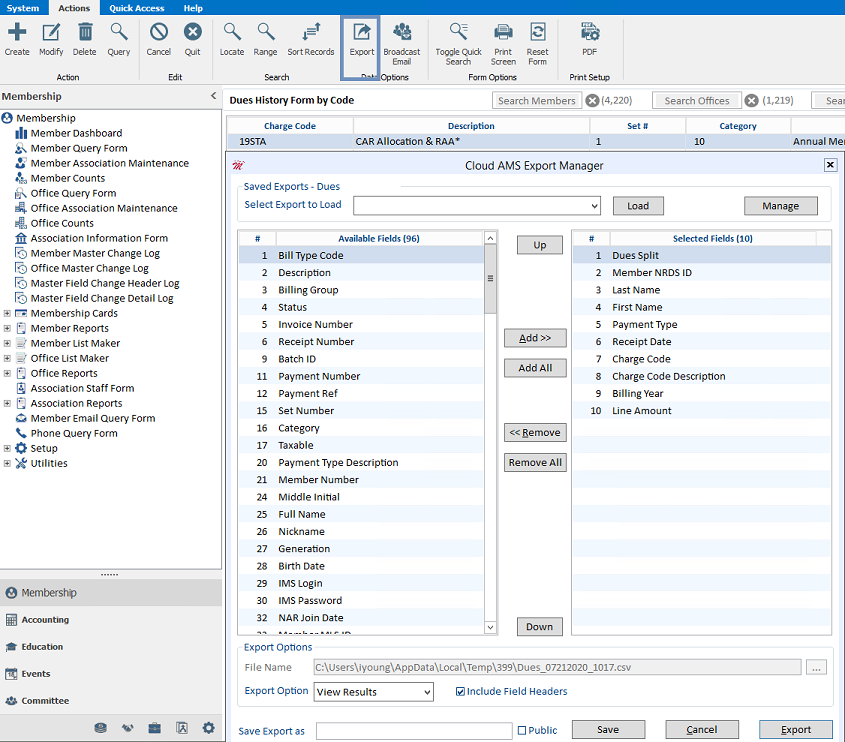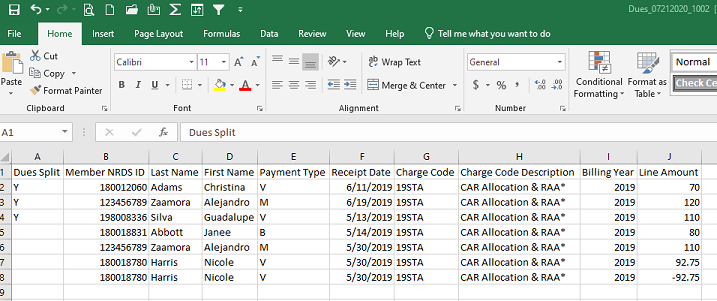Dues History Form by Code allows you to list all payments received by Dues Charge Code. You can also generate a separate report for Dues split or no split. The sample below shows all payments received for State Dues Charge Code. If a refund or adjustment to the member’s account were done properly, this report will be very helpful to ensure that the refunded or adjusted amount is accounted for.
You can also cross reference this report with the Financial Transmittal report to ensure that what you are sending matches this report.
IMPORTANT: Member History Update must be performed first before running this feature.
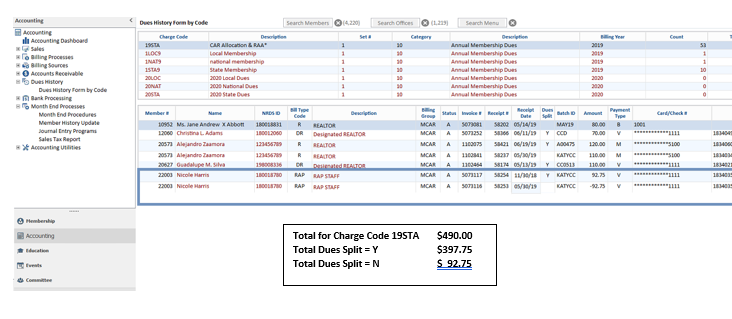
When there is a refund involved with Dues payment, regardless if it split, the whole payment is taken out of the Local Board’s account. By processing the refund properly, you will create the negative transaction as shown below. Instead of sending your payment for the two members with the total of $190.00, you will only be sending payment for $92.75. This will offset the refund that was processed for State. The same process also applies for NAR Charge Code and payments.
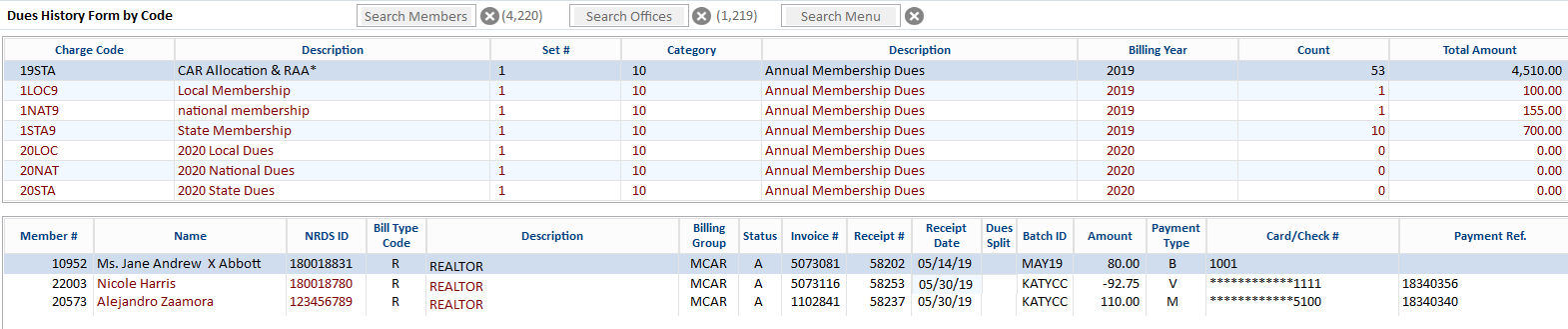
From this report, the total collected State dues was $490.00
Payments that are split with Dues Split = Y total of $397.25
Payments that did not split with Dues Split blank total of $ 92.75
The State and/or NAR will know that the negative transaction is to offset the payment they received previously for this member. They can make their own adjustment to the member’s account who was refunded and apply that adjustment to the new member you have submitted.
You can also use the Excel feature to create a spreadsheet for your records. Click on “Export” to launch the Cloud AMS Export Manager, then choose the fields from the left side for all data that you may need in your spreadsheet. Click “Add” to place each of the fields on the right as your Selected Fields. You also have the ability to save your export so that you won’t need to set up your field selections again the next time you need to run the program.