| Title: | Verify Data Exchange Dues Setup |
| Submitted by: | Rapattoni Magic Software Support |
| Issue: | How can I verify that the correct current year charge codes are set up for reporting state/national membership dues and contributions to NRDS? |
Rapattoni Magic’s Data Exchange Manager allows associations to create financial reports and/or electronically send financial information to NRDS. It is important that the criteria are set up correctly in Data Exchange, so that your association can accurately create transmittals that reflect current year membership dues and political contributions. Always check the accuracy of your data exchange setup before creating a financial transmittal.
To check this setup, follow the steps listed below.
![]()
![]()
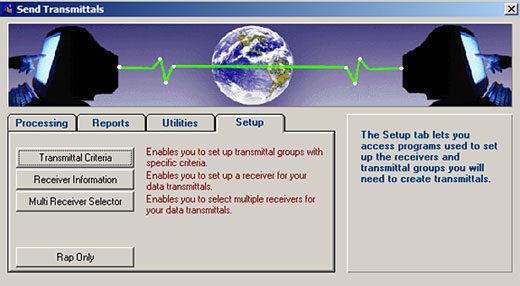
First, select the Setup tab, then click the Transmittal Criteria button.
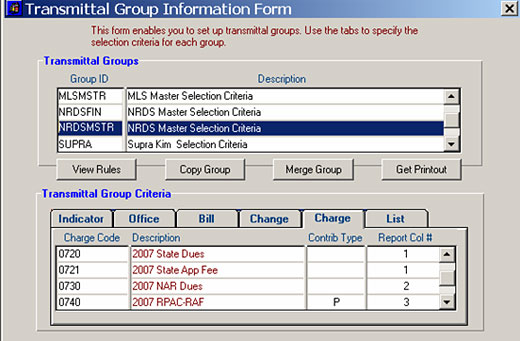
From the Transmittal Group Information Form, select the Charge tab. Verify that all appropriate dues and contribution charge codes are present. The report that is generated after the transmittal is sent is configured based on the Report Col # field. In our example, all state dues will be listed in column 1, NAR dues in column 2, and so forth. Your columns may be configured differently.
Rapattoni’s customer support representatives will gladly assist you with more detailed setup questions. For example, a NAR translation code must be set up for each charge code. If you want to check this level of detail or would like to begin sending financial data using Data Exchange, please contact Rapattoni Magic Support.
You should notify Rapattoni Magic Support if any charge codes are missing, or if you believe the translations are incorrect. Do not send a financial transmittal if you feel that the transmittal criteria are erroneously set up. It is quite a challenge to alter financial information once it has been received at NRDS.

