Setting up or resetting your inventory can seem like an overwhelming task at first, but with proper instruction, it can be accomplished with ease. To get your inventory up and running, your staff and the Cloud AMS Support Staff will need to work together. Whether you’re setting up your inventory for the first time or just need a complete reset of your current inventory, we’re here to help!
In addition, Cloud AMS includes a ‘Getting Started’ tutorial that walks you through the necessary steps. This valuable tool was designed to make the experience easier for the user.
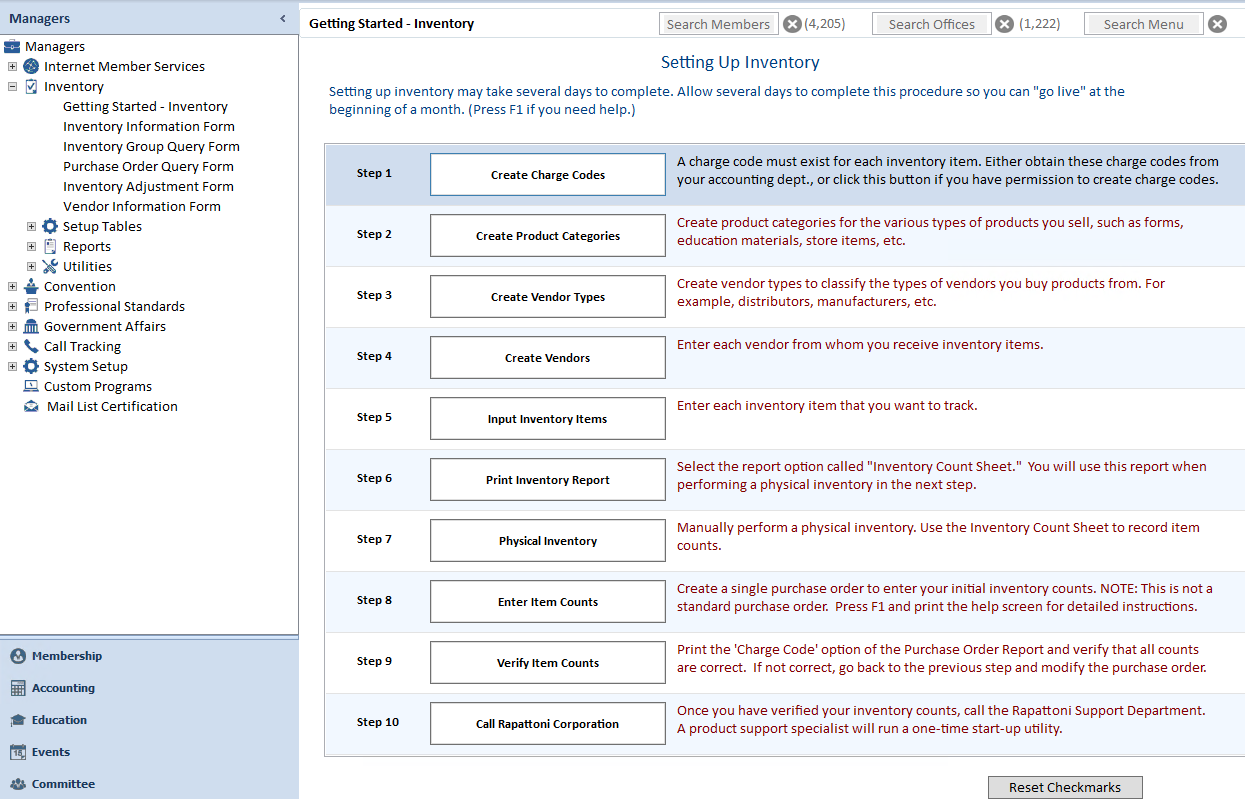
Tip: Before you start to work through the “Getting Started” tutorial, please contact Cloud AMS support to schedule a time to discuss the tasks necessary to complete this process in more detail.
Inventory Setup Overview:
- Create charge codes for all inventory items.
- Create product categories for the various items in your inventory.
- Create vendor types to classify the types of vendors you buy products from.
- Enter each vendor you use to buy items.
- Enter each item that you wish to track in your inventory.
- Print an Inventory Report.
- Manually perform a physical inventory of all the items.
- Create a single purchase order to enter your initial inventory counts.
- Verify the item counts.
- Call the Cloud AMS Support Department to run necessary utilities to complete the process.
NOTE: We recommend that you set up/reset your inventory so that the new inventory goes "live" at the 1st of the month. Please contact Cloud AMS support in advance of this date to ensure all tasks are completed accurately and on time.

