| Title: | Turning Off the Print Address Feature on Pre-Printed Forms for Statements and Invoices |
| Submitted by: | Rapattoni Software Support |
| Issue: | How can I turn off the feature to print addresses on my preprinted forms for statements and invoices? |
If your office uses preprinted forms for invoices and statements, you probably do not want Rapattoni Magic to print the association address over again. This option is controlled by a single check box in the Billing Group Information Form. Of course, if you want the system to print the association address, you simply need to turn this feature on.
Billing Group Info Form
![]()
![]()
![]()
![]()
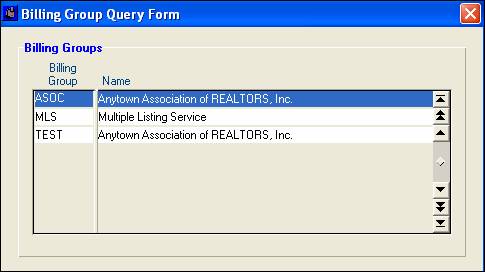
From the Billing Group Query Form, zoom to select the Billing Group for which you want to turn off the option for.
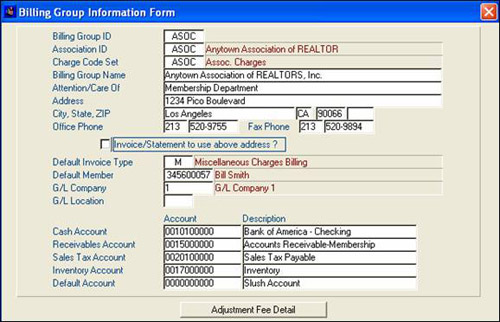
Just uncheck the "Invoice/Statement to use above address" checkbox to turn the feature off. You may change this option at anytime by returning to this form. The next time you print your invoices/statements, the address will not print on the forms.

