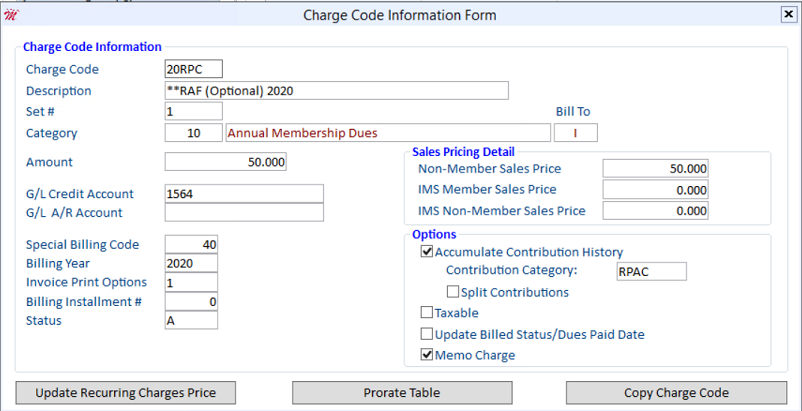Are you interested in looking up a certain member’s contribution history? Maybe you want to track the top contributors in your association and use this as a tool to solicit additional contributions. The Contribution History Report compiles information on contributions received from one or more members, based on the criteria you specify.
Simply open the Contribution History Report utility and click the “Create Report” button.
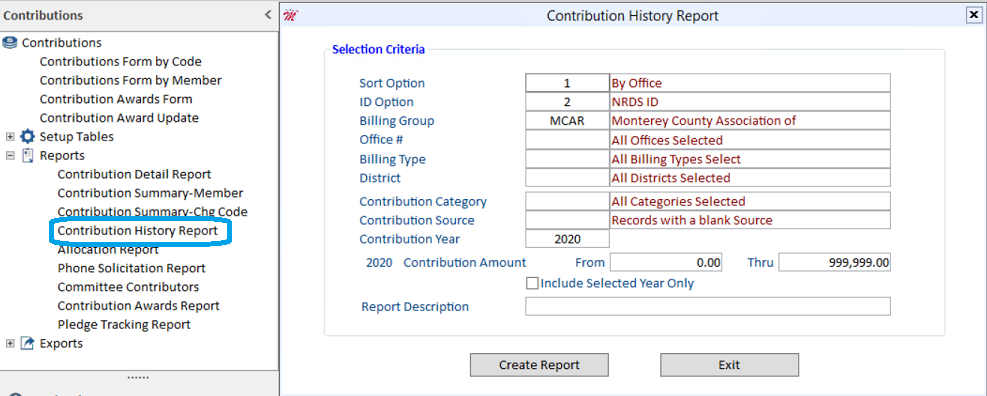
This report selects each member who contributed for the year and criteria you specified, with the history of his/her total annual contributions for six years.
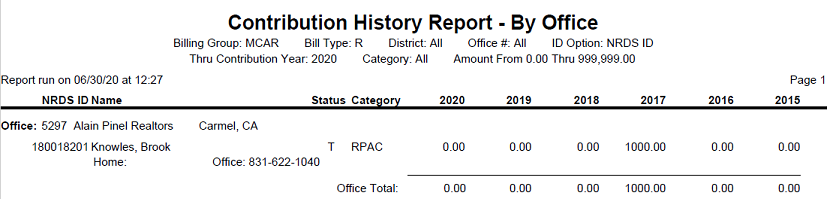
NOTE: If you feel the report is not reflecting the correct contribution amounts, run the Member History Update. This process will place any qualifying Charge Code in Dues and Contributions history.
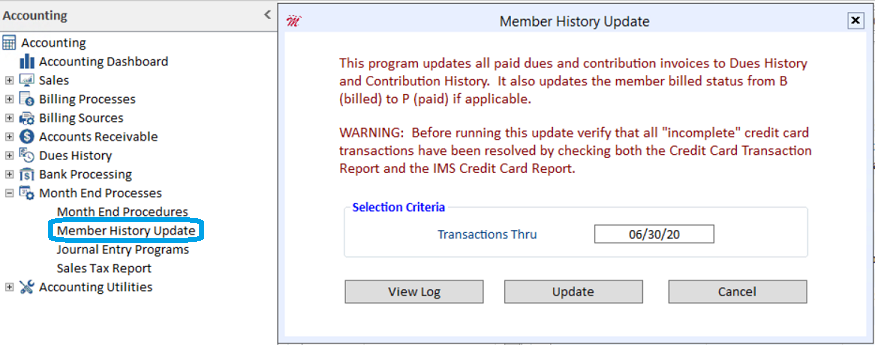
Make sure that…
- All of the contribution charge codes are set up properly in the charge code table.
- Charge Codes are assigned to the appropriate category.
- The Special Billing Code is set to 40.
- The Accumulate Contribution History option is checked.
- The Billing Year is correct.