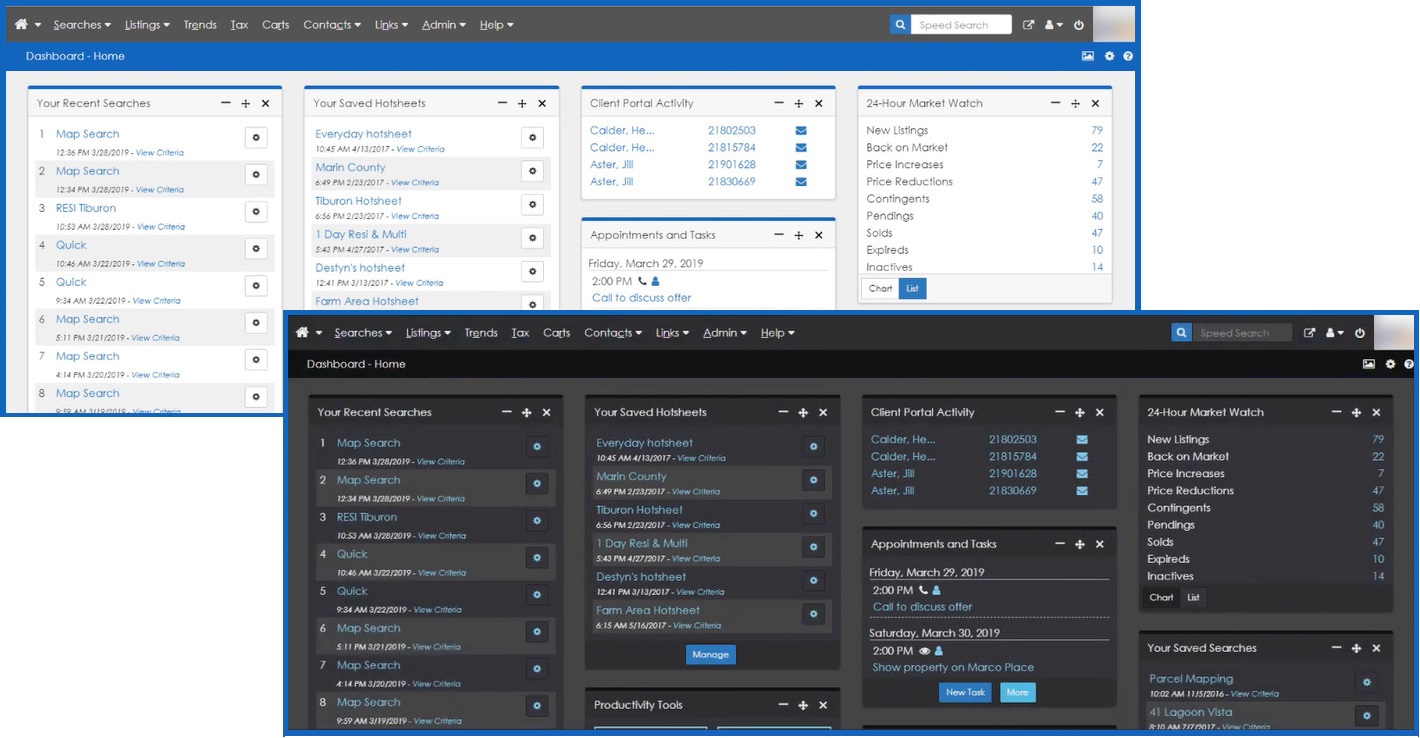Did you know that you can easily switch your MLS Home page color theme between the Default (light) and Dark options based on your preference?
To change the theme for your MLS Home page, follow these easy steps:
- From the MLS Home page, click the
 (Dashboard Settings) icon in the upper-right corner of the page to open the Edit Dashboard pop-up window.
(Dashboard Settings) icon in the upper-right corner of the page to open the Edit Dashboard pop-up window. - Click the drop-down next to the Dashboard Theme option to switch the color theme from the Default (light) option to the Dark option.
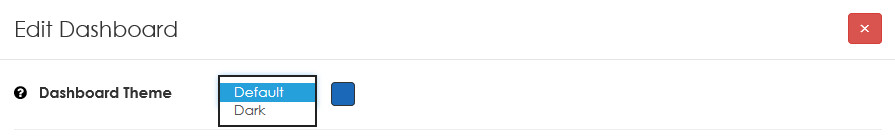
- Click the “Save” button to apply your changes.
Please note that when the Dark theme is selected, changes will only apply to the Home page dashboards and menu bars, but will not be applied to other pages in the MLS for now.