Ever wish you could check listings off while viewing the Listing Detail? The good news is that it’s as easy as switching your display. From any search results page, simply switch to the “Full Detail” display. This display enables you to move from one listing to another in the full Listing Detail view with the ability to select listings using a check box in the upper-left corner of the display.
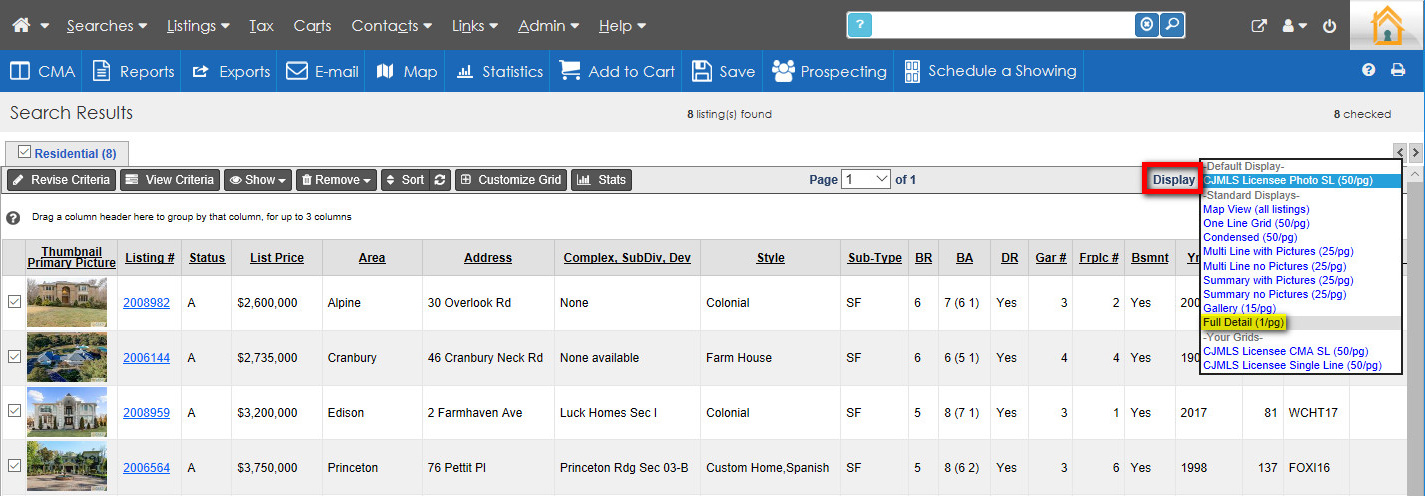
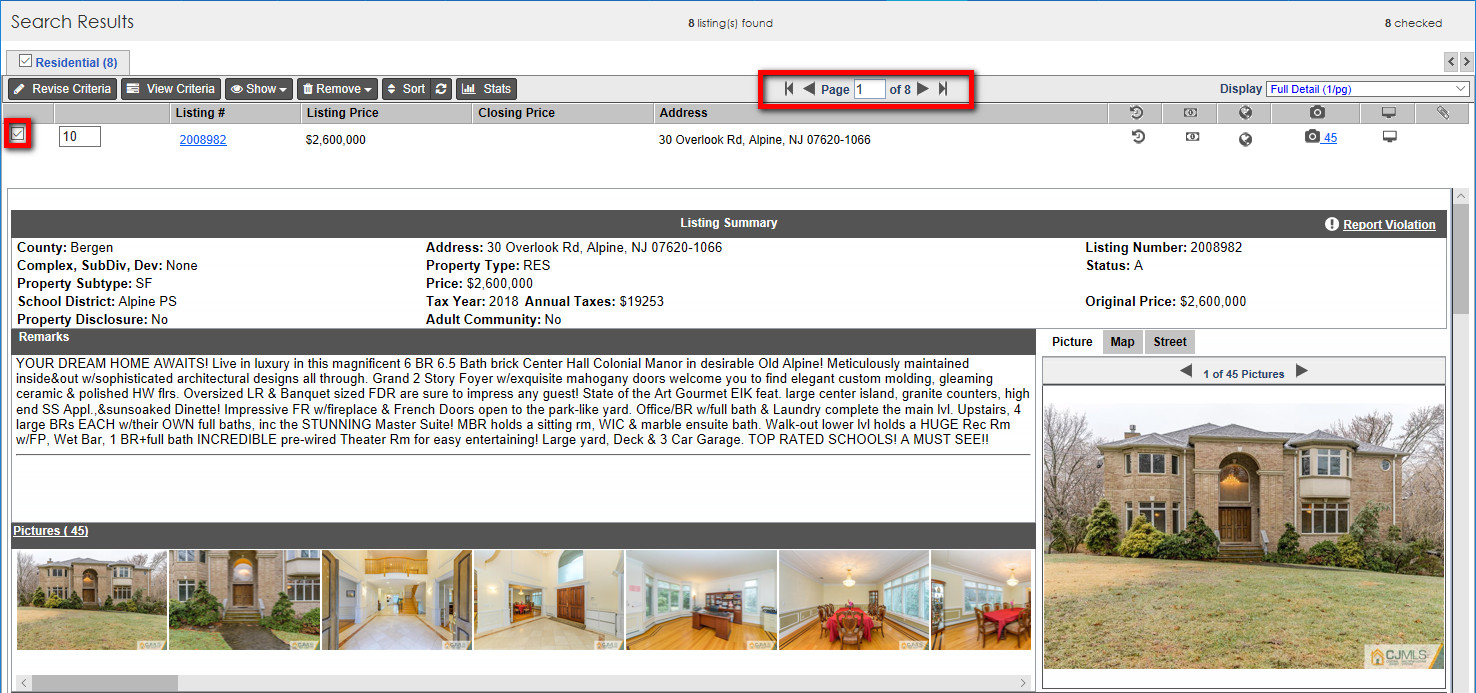
Checked listings will be retained if you switch from the “Full Detail” display to a different view.

If desired, you can set “Full Detail” as your default display by highlighting the “Admin” option in the MLS menu bar, clicking the “Your Preferences” option, and then updating the “Search Results Display Format” drop-down under the “Searching Defaults” heading.


