The “Recent Searches” feature is helpful when you need to quickly access a previous search. For example, if you ran a search and had to leave for a showing, you can view the search results or search criteria from your previous search without having to re-enter the search criteria or save the search.
To access your recent searches, follow these steps:
- Log onto the desktop MLS.
- Highlight the “Searches” option in the MLS menu bar.
- Click the “Recent Searches” menu option.
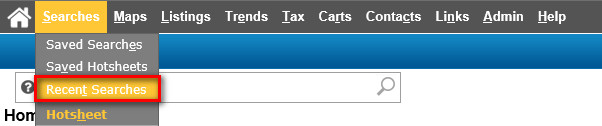
- A window will open, allowing you to view and edit the search criteria and view the search results for your last 12 recent searches. The “Recent Searches” feature also shows the date and time that each search was run.

Please note that you may also access your recent searches from the “Your Recent Searches” module on the Desktop MLS Home page.


