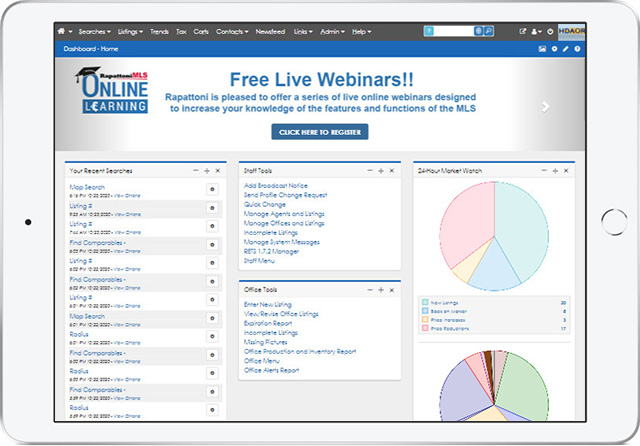Rapattoni’s Mobile MLS is designed specifically for the mobile experience by providing a responsive design that adjusts to match the size of the device you are using, with touch-initiated actions to access the most commonly used features of the MLS.
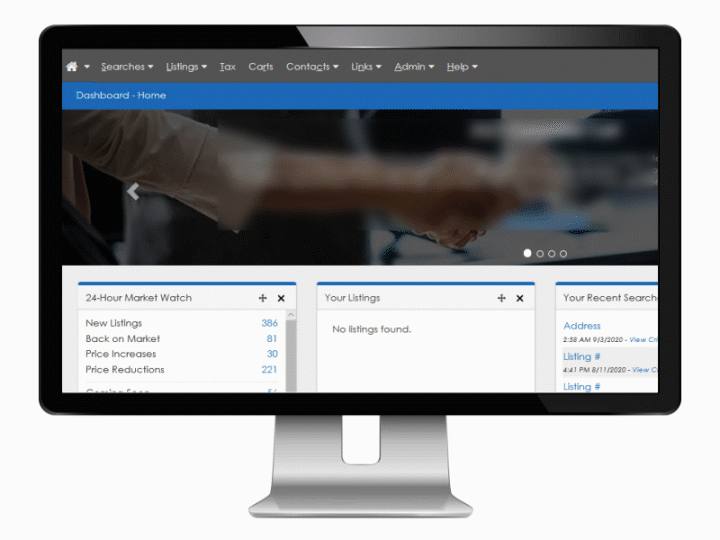
Are you always on the go?
The Rapattoni MLS is available as both a downloadable app to easily search and view listings from your phone (available from the iTunes App Store or the Google Play Store) or as a web page for full MLS functionality, accessible from the native web browser on your tablet.
Time is Money!
We’ve made it quick and easy to access the full functionality of the MLS on a larger mobile device by providing the option to set the Desktop MLS interface as your default interface when logging on. This is perfect when using an iPad or Android tablet as it gives you the full power of the MLS, including the ability to enter new listings.
To set the “Desktop MLS Interface” as your Preferred Interface when using your tablet’s web browser, follow these simple steps:
- Find the Admin option in the MLS menu bar and click Your Preferences. Click the plus icon next to General to expand the menu if it is not already expanded.
- Locate and check the Default to Desktop Interface on Mobile Device check box. Click the Save button in the MLS menu bar to save your preferences.
- When you access the Rapattoni MLS from your tablet’s native web browser going forward, the Rapattoni Desktop MLS will launch automatically.