When working with listings on the Interactive Map, you can quickly display them in a List view by following these simple steps:
- First, select the listings you want to work with by clicking on the listing pin and checking the selection box.
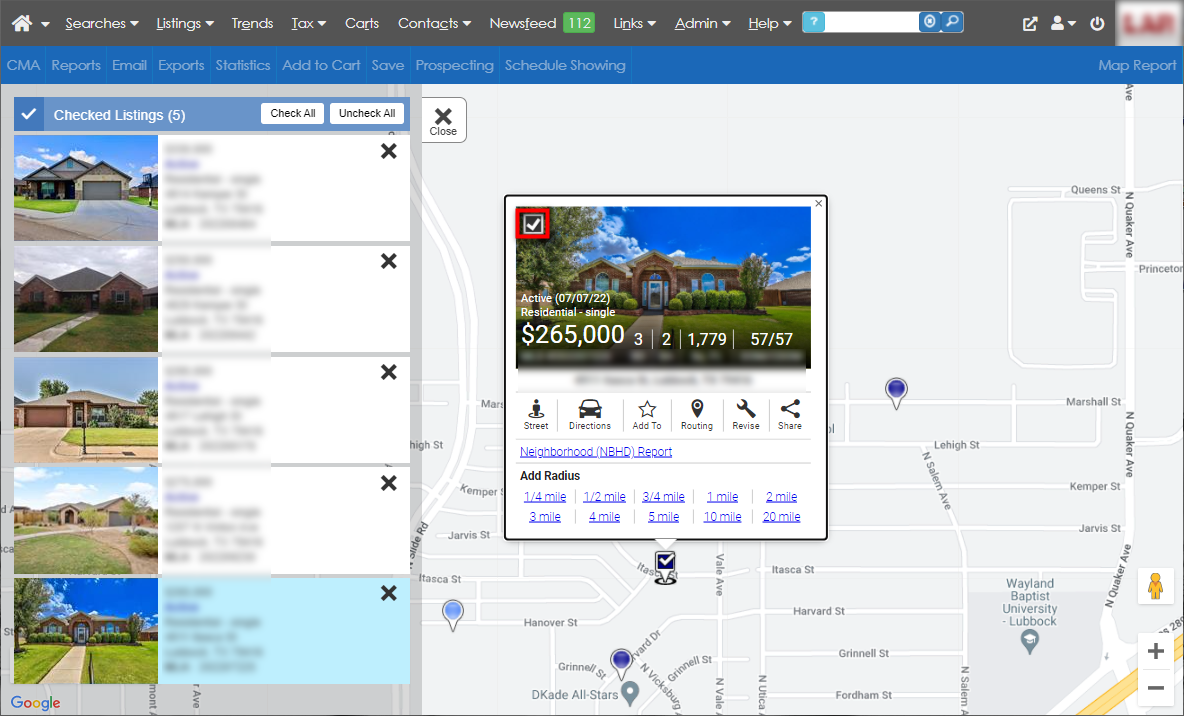
- To open the “List” view, click the Checked button in the map toolbar.
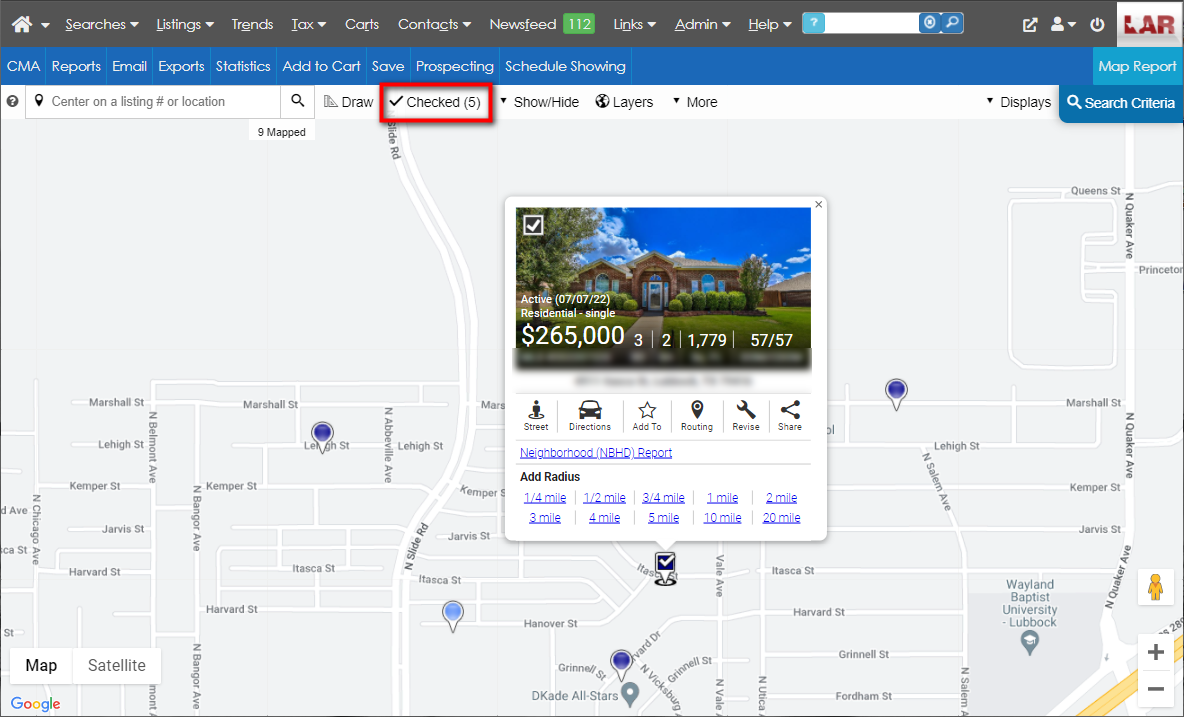
- Alternatively, you can click the Displays button in the map toolbar to switch to other displays such as the One Line Grid. Please note that your selected listings will display as checked listings in the display you choose.
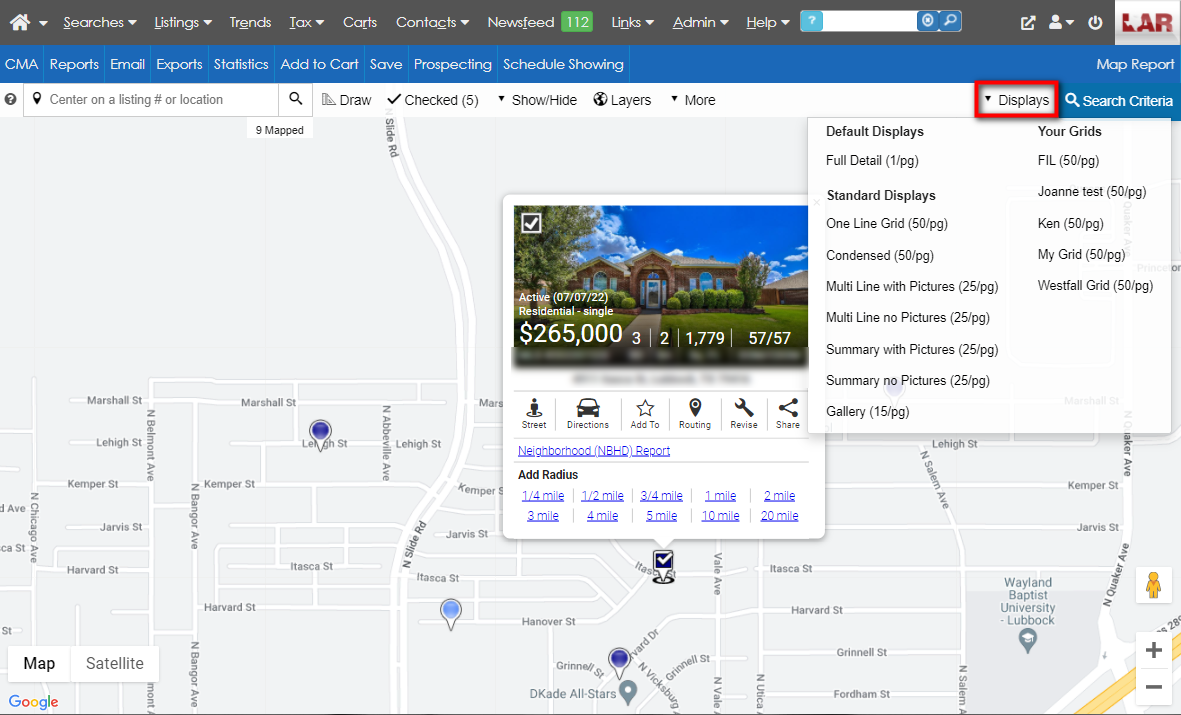
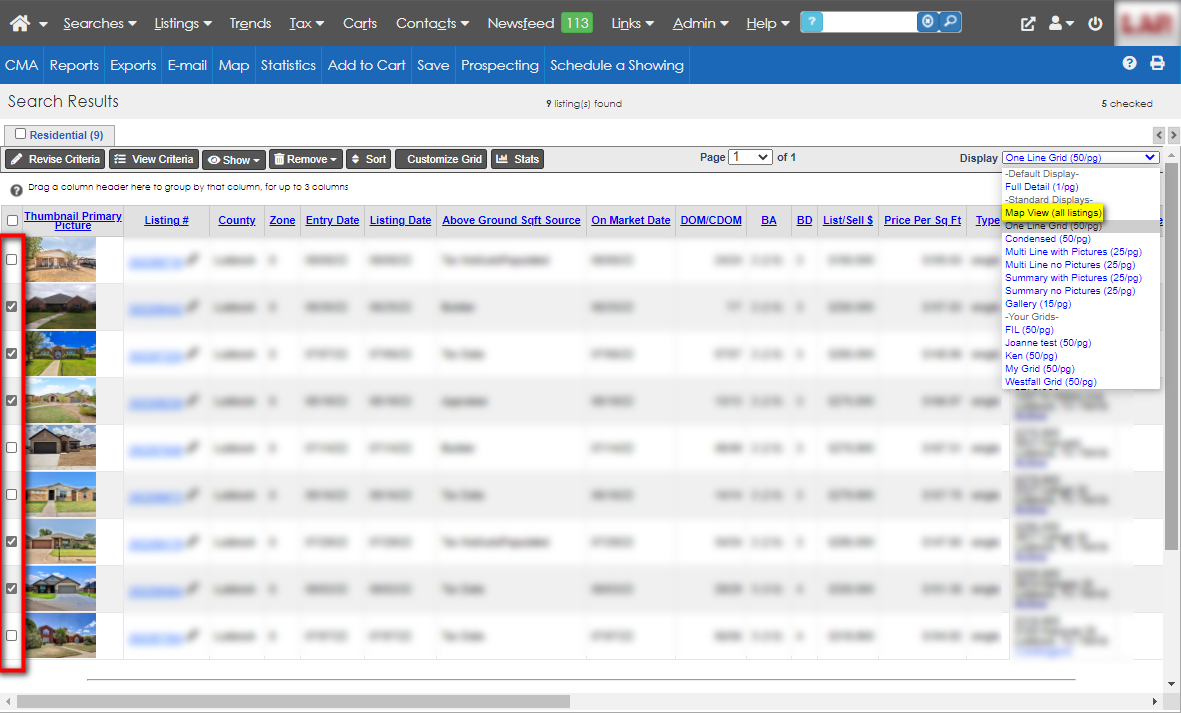
- Select Map View to return to the Interactive Map.

