| Title: | Purging Journal Entries |
| Submitted by: | Rapattoni Software Support |
| Issue: | How can I purge old journal entries? |
Do you ever need to purge journal entries that you created in Rapattoni Magic? This can be helpful if your system is full of old journal entries that you no longer need in your database. Simply follow the steps below to purge old journal entries. Performing this procedure on a regular basis will help keep your Rapattoni Magic database uncluttered and speedy.
NOTE: A full backup should be run prior to executing programs that will significantly alter your data. Print your journal reports for each batch prior to deletion if necessary.
To purge journal entries:
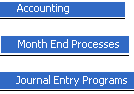
Click the Process Journal Entries button.
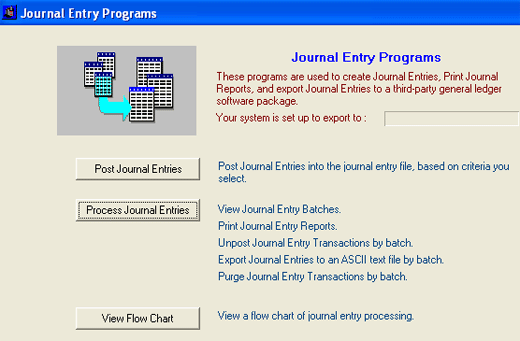
Press Ctrl + End on your keyboard to jump to the oldest journal entry batch (at the bottom of the list). If you export journal entries, verify that the Batch Status is "E" (exported). If you don't export journal entries, verify that the Batch Status is "P" (posted). To purge the batch, be sure the correct batch is highlighted and click the Purge button at the bottom of the form. After the batch is purged, the Batch Status field will change to "D".
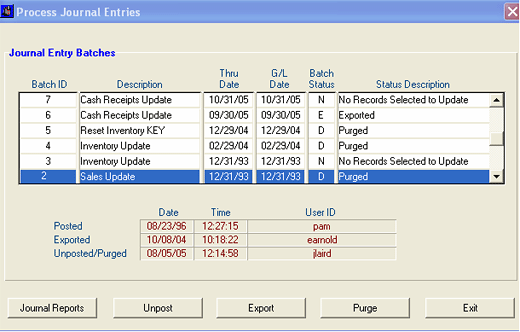
Repeat this process for each batch that you want to purge.

