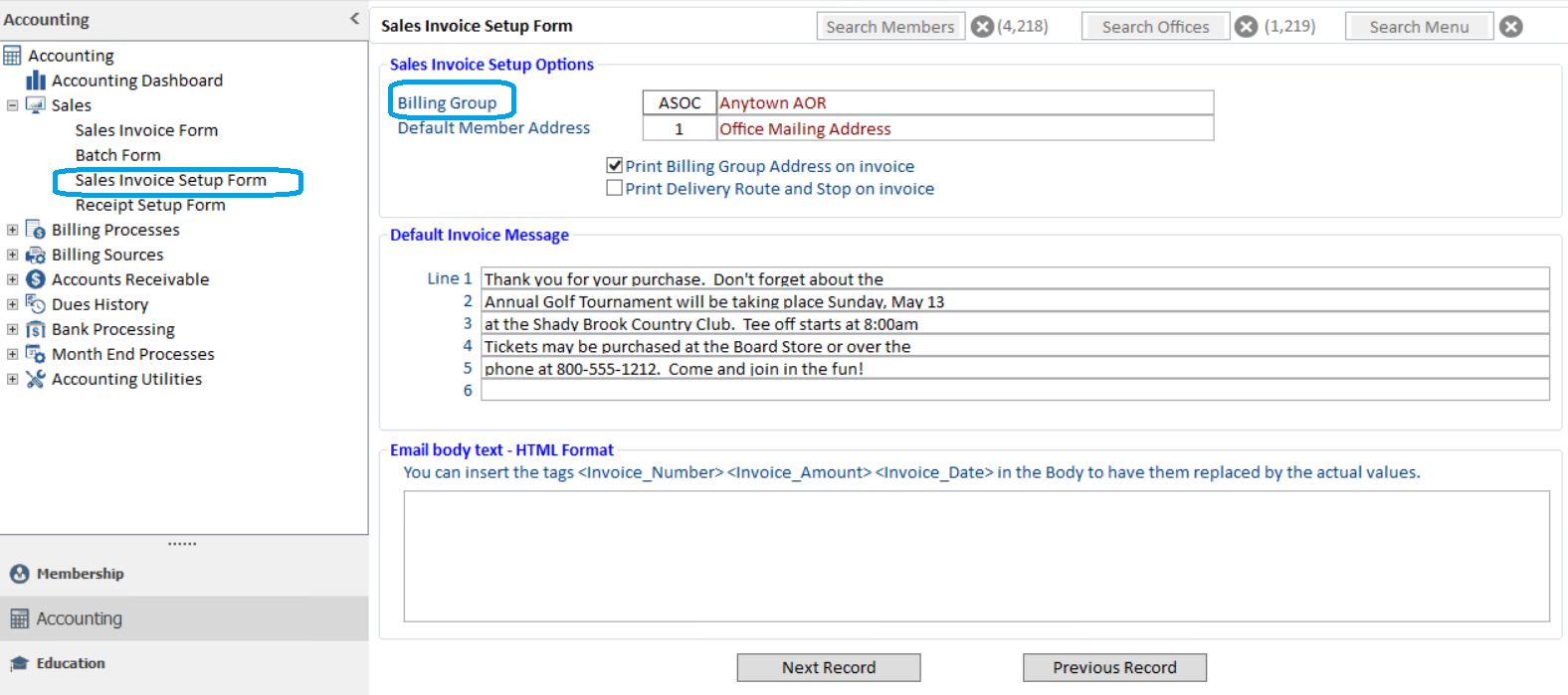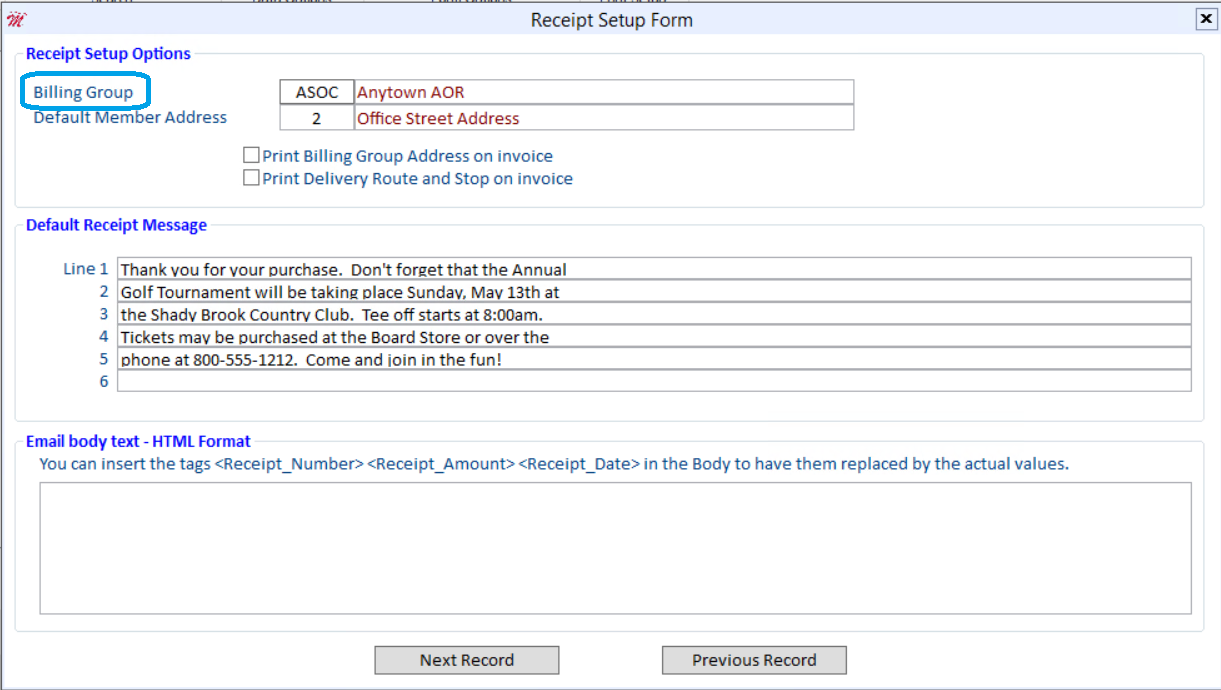Have you ever wondered how you can personalize the messages on your sales invoices and receipts? Cloud AMS allows you to modify the message that appears on each invoice/receipt that you print for your members. Perhaps you need to print the return policy on the invoices for store items or remind members of an upcoming event. The possibilities are endless! The message can be modified using the Sales Invoice Setup Form.
The Sales Invoice Setup Form or Receipt Setup Form allows you to specify what you would like to print on invoices created for a particular Billing Group. You must complete this form for each Billing Group that you want a message attached to.
Use the Next Record and Previous Record buttons at the bottom of the page to navigate to each Billing Group.
After choosing the correct Billing Group, switch to modify mode and type your message.
You may return to this form at any time to modify an existing message.